Figma
∙
10 May, 2025
∙
5 minutes
From big announcements to small details that make a difference — here’s our take on Figma Config 2025.

Figma has broadened its horizons over the past ten years. Whether the everyday improvements that make your workflow smoother or the new products and features that expand what’s possible, Figma has once again proven itself as a leader among design tools.
But design isn’t just about playing with pixels, it’s about solving problems and caring about form and function. In a world where AI makes software development easier, design is becoming an increasingly vital part of the process. And as this new era comes, the tools you choose and how you use them will shape the products of tomorrow
For years, there’s been this artificial wall between design and development—like they belong to two separate worlds. But in reality, that gap wasn’t created by people; it was created by tools. The best teams always found ways to bridge it, but it usually meant a lot of tinkering, technical know-how, and complicated workflows.
That’s why Figma is introducing Figma Make—a tool that helps designers go from concept to prototype using nothing more than plain text. Literally: you take a design, type what you want, and Figma turns it into a functional prototype. Fast, accurate, and without sacrificing quality.
Make was built on the idea that design should be both deep and flexible. If you need a quick prototype, all it takes is a simple sentence. If you want to change something specific, just click the part you’re interested in and describe the change—like saying, “Add a button here that says ‘Publish.’”
You know how it goes—static designs can only tell part of the story. It’s hard to get everyone on the same page when you can’t show real interactions. That’s why Make is fully integrated into Figma and built for collaboration from the ground up. Everything—from the first idea to a fully interactive version—can now happen in one place.
And this is just the beginning. Over the next few months, we’ll be rolling out even more features for Make, giving you greater control over how your ideas come to life.

For years, we’ve been hearing the same thing from the design community — “Why can’t I just click ‘publish’ and turn my design into a real website or app?” Honestly, we’ve been wishing for the same. Not only would that solve the final (and often hardest) step of product development, but it would also make it easier for teams to navigate all the twists and turns along the way. Well, now you can.
With Figma Sites, your designs can finally cross the finish line — straight to the web — with just one click. You instantly get responsive layouts that look great on any screen, interactive components, and even clickable prototypes — all without leaving Figma.
And this is just the beginning! Soon, you’ll be able to take things even further by adding real code-powered animations and interactions. Just select a part of your design, click “create code from design”, and let the newly announced Figma Make (powered by AI) handle the animations and interactions for your site.
And that’s not all — a new CMS is on the way, making it easy for anyone on the team, even without technical skills, to update website content on the fly. No extra steps, no waiting on developers.
Basically — from idea, to design, to a live website — all in one place.

While Figma Make and Figma Sites help you move from design to final product more easily, the new Grid feature makes that process even faster and simpler.
Grids have been part of design for centuries, from the first printing presses to today’s websites. They’re used to keep text and elements neatly aligned and easy to read. Modern standards like CSS Grid and Flexbox show just how important grids still are, helping designs stay well-structured and visually engaging.
We know that working with grids in Figma hasn’t always been easy, especially when it comes to responsive layouts. You often had to rely on workarounds and build complex Auto layout structures. That’s why we created Grid to simplify all of that—giving you more control, greater flexibility, and layouts that adjust smoothly across different screen sizes.
Now, you can easily span elements across multiple columns or rows and instantly see how your design responds as you resize frames. You can fine-tune column widths, position elements without extra layers, and directly generate CSS code using Dev Mode. In short, Grid makes it easier to take your design all the way to a finished, responsive product—without compromises.

One of the best things about Figma is how easily you can switch between freehand creativity and polished, structured layouts - just like you do with Grids. When we started Figma, we wanted to shake things up and rethink how drawing works. That’s how vector networks came to life. And as visual identity has become more and more important for brands and products, we knew it was time to take that experience even further.
And here we are today - making a big leap forward! We’ve completely rebuilt the vector editing tool and finally fixed those long-standing issues with merging shapes, outlines, and those annoying boolean operations. Meet Figma Draw - a brand-new set of tools for easier sketching and visual expression.
You’ll notice it right away - everything feels cleaner and more intuitive. Layers are bigger, the tools are specialized, and everything you need is right there - no more digging through hidden panels. You can now select multiple vectors at once, edit them together, and quickly access common actions from the new menu above the toolbelt. Boolean operations are finally smooth, and with features like Multi-Select Across Vectors and Shape Builder, creating even complex shapes is a breeze.
And when it comes to creativity - there’s now more room to play! You’ve got new effects like dynamic strokes, adjustable stroke width, text on a path, texture and noise effects, progressive blur, pattern fills, and even the ability to set a rotation origin for your elements. Plus, if you’re building adaptive designs, you can now directly apply color variables from your design system to illustrations, so they automatically adjust to light or dark mode.
We truly believe that illustrations and visual details are what bring designs to life. And with these new tools, it’s easier than ever to turn your ideas into real, beautiful results. We can’t wait to see what you’ll create with all this new creative freedom in Figma!

Figma has been the go-to tool for designing digital products for years, but they recognized that many teams also work on things that have nothing to do with websites or apps—like social media posts, event materials, or branded merchandise. Until now, Figma wasn’t really built for that kind of work, but that’s starting to change.
They’ve introduced Figma Buzz—a dedicated space within Figma where teams can quickly and easily create all the visuals they need, without any hassle. There’s a wide range of customizable templates, everything is set up for fast editing, and brand consistency stays intact across all materials—whether it’s social media content or event posters.
There’s also a convenient grid view and bulk creation tools to speed up the workflow. Plus, with new export options and the so-called Content seat, even non-designers can easily use and customize ready-made assets whenever they need them.
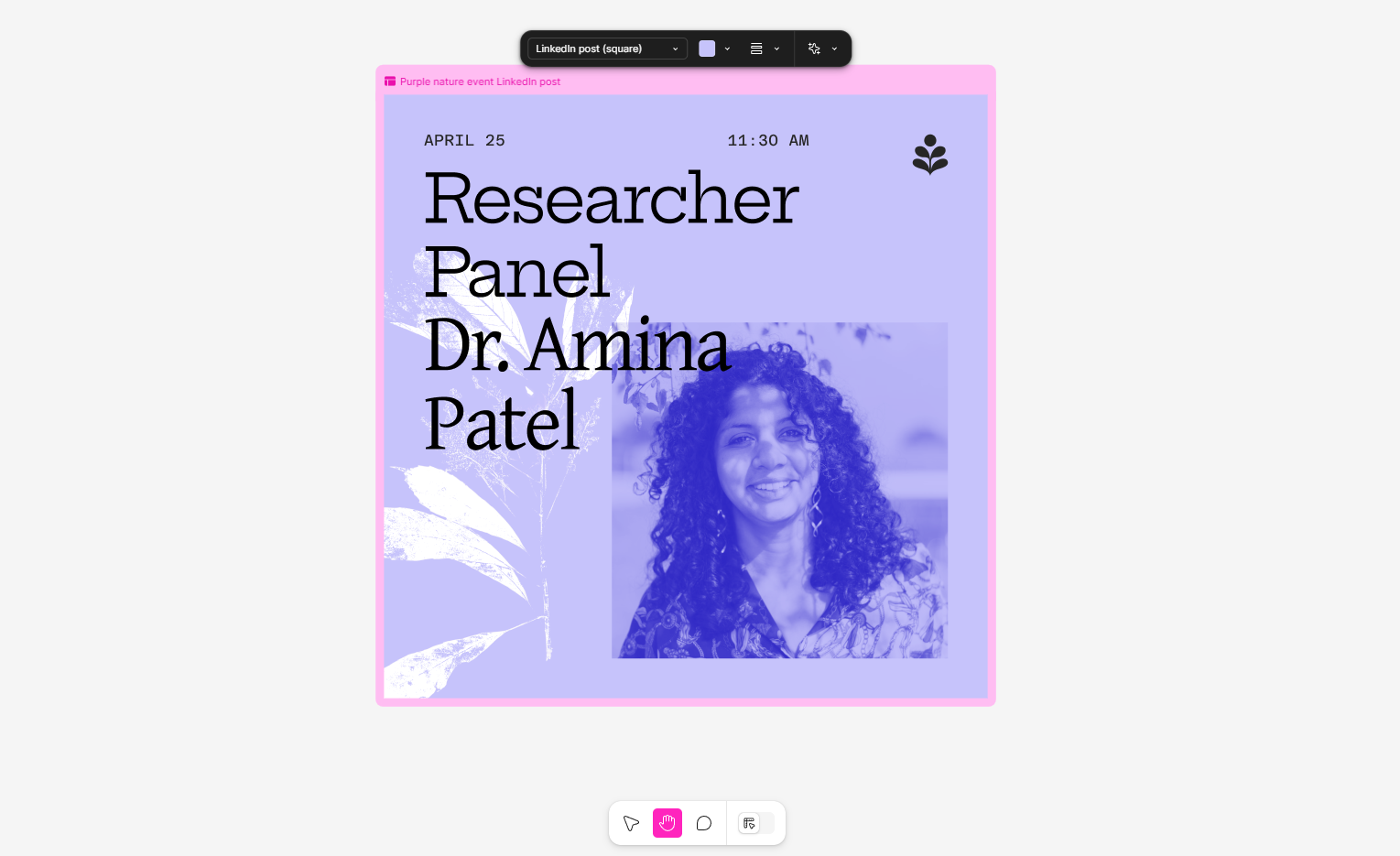
At Config 2025, Figma made it clear that it’s not slowing down when it comes to big changes. New tools, more room for creativity, and a simpler path from idea to final product—all in one place. Design has never been more accessible and faster, and we can’t wait to see how it all plays out in practice.